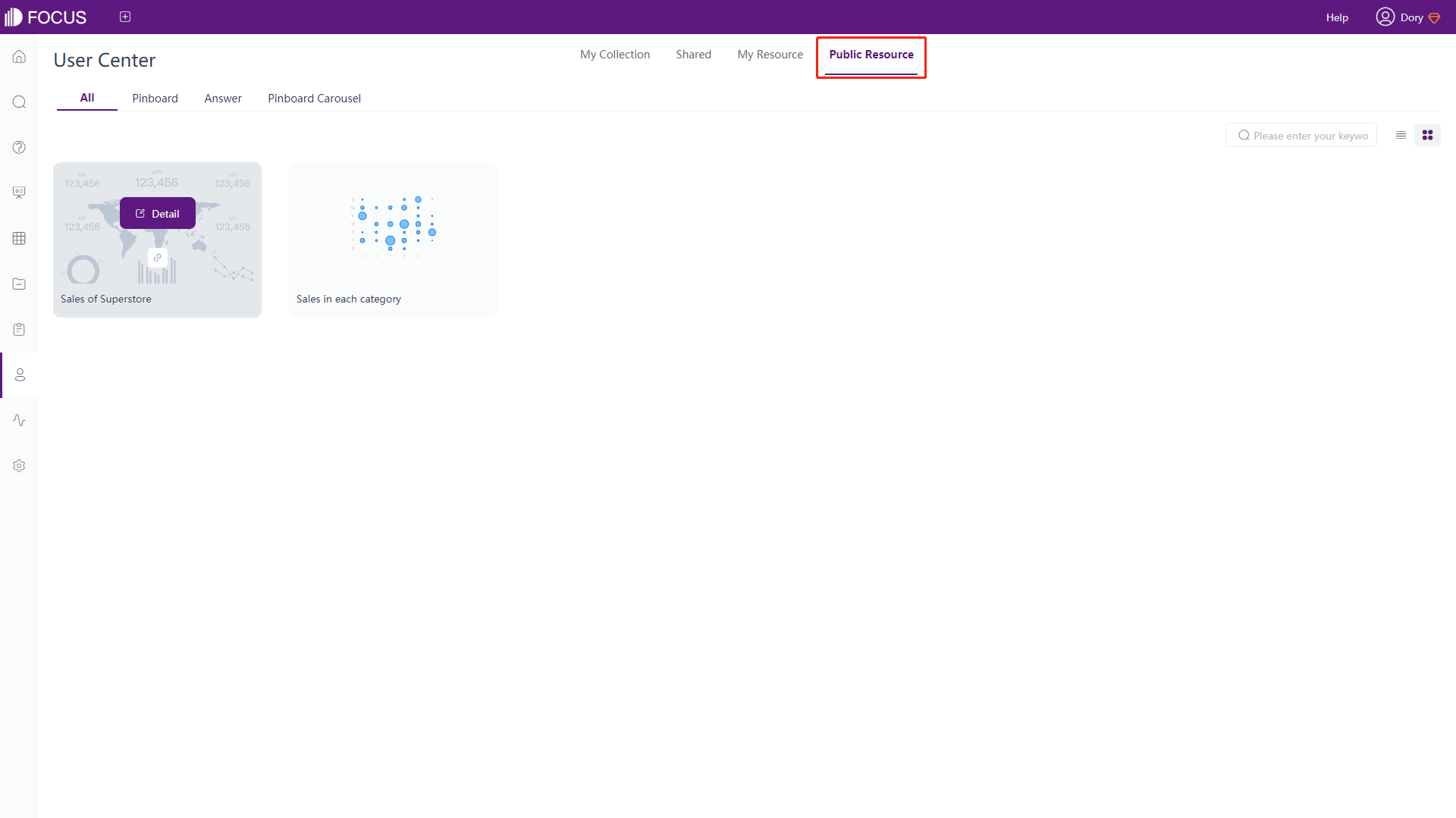Chapter 9 User Center
The user center is divided into four pages: My Collection, Shared, My Resource, and Public Resource.
9.1 My Collection
It integrates all the resources that users collect, including project, answer, dashboard, dashboard menu and data table, as shown in figure 9-1-1. Hover over the resource, click the “Detail” button, the answer will jump to the editing page, the dashboard will jump to the viewing page, the data table will jump to the detail page, and the project will jump to the resource management page.
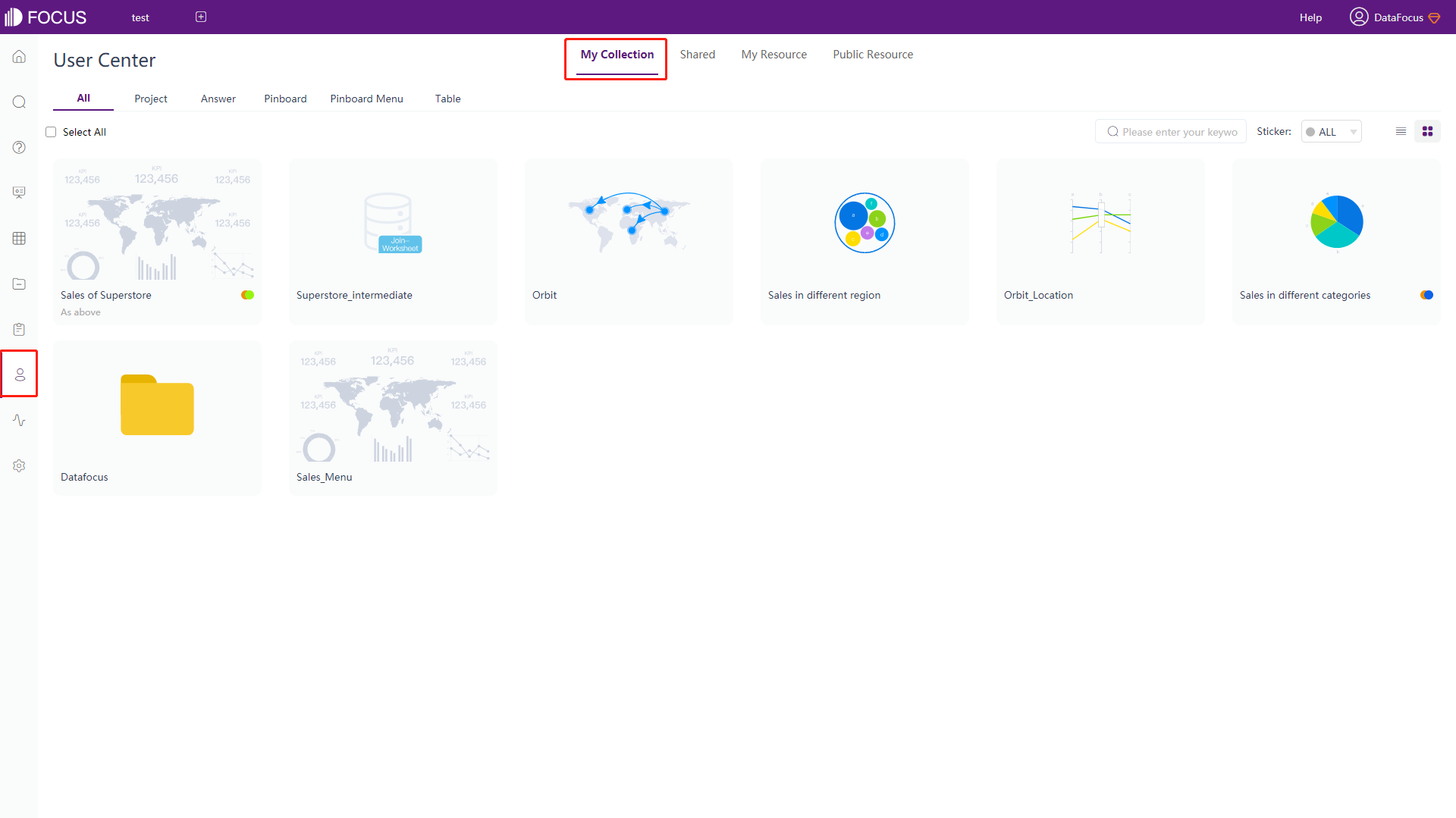
Select a resource, tick the box on the top left corner of the resource, and the “Cancel Favorite” button will appear on the page. Click “Cancel collection” to remove it from collection, as shown in figure 9-1-2. You can also select multiple or all resources and then remove the collection.
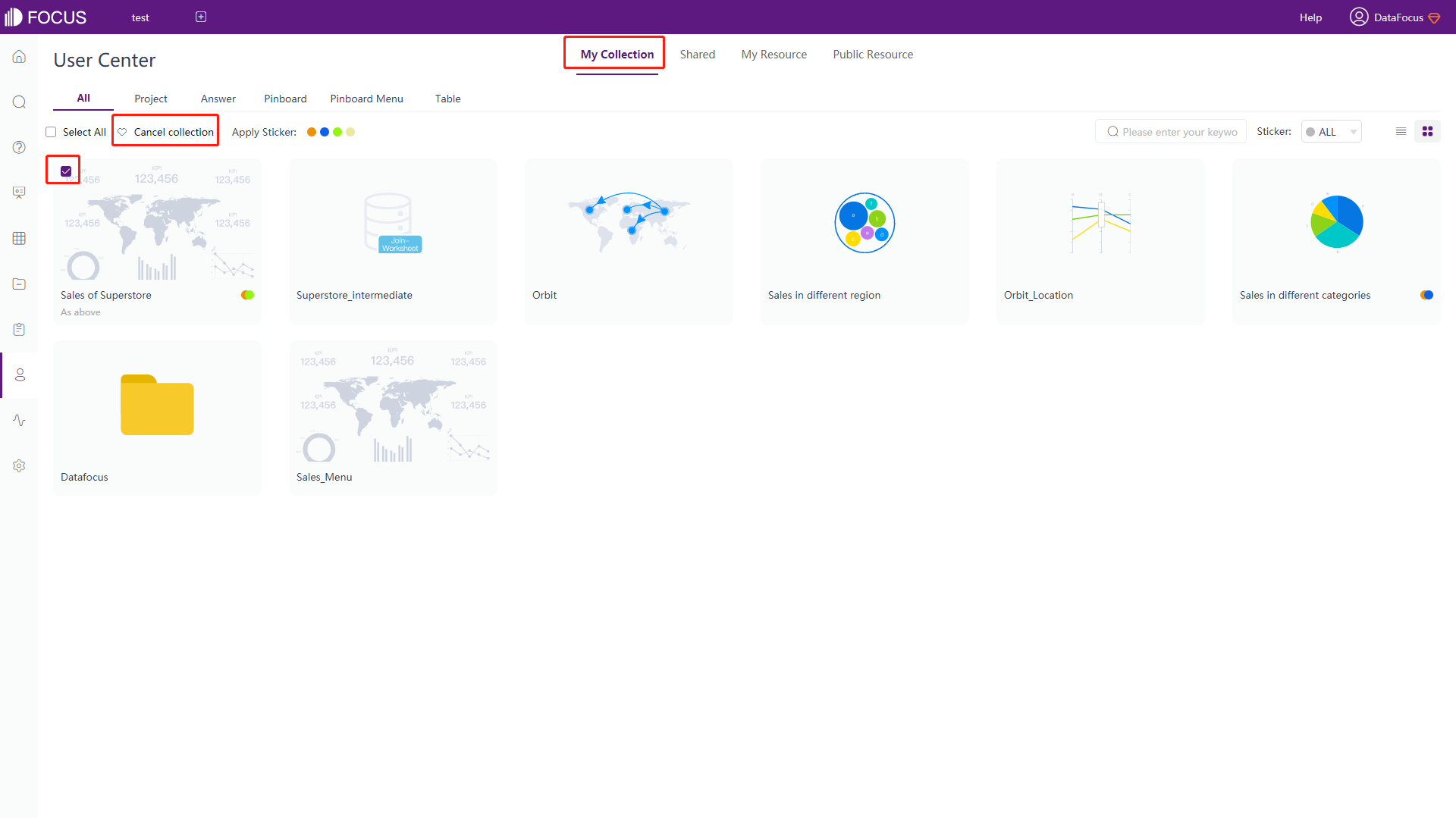
9.2 Shared
It integrates resources shared by other users including answer, dashboard, and carousel dashboard. On this page, hover over the resource and click “Share” to continue sharing the shared resource to other users in the system, as shown in figure 9-2-1.
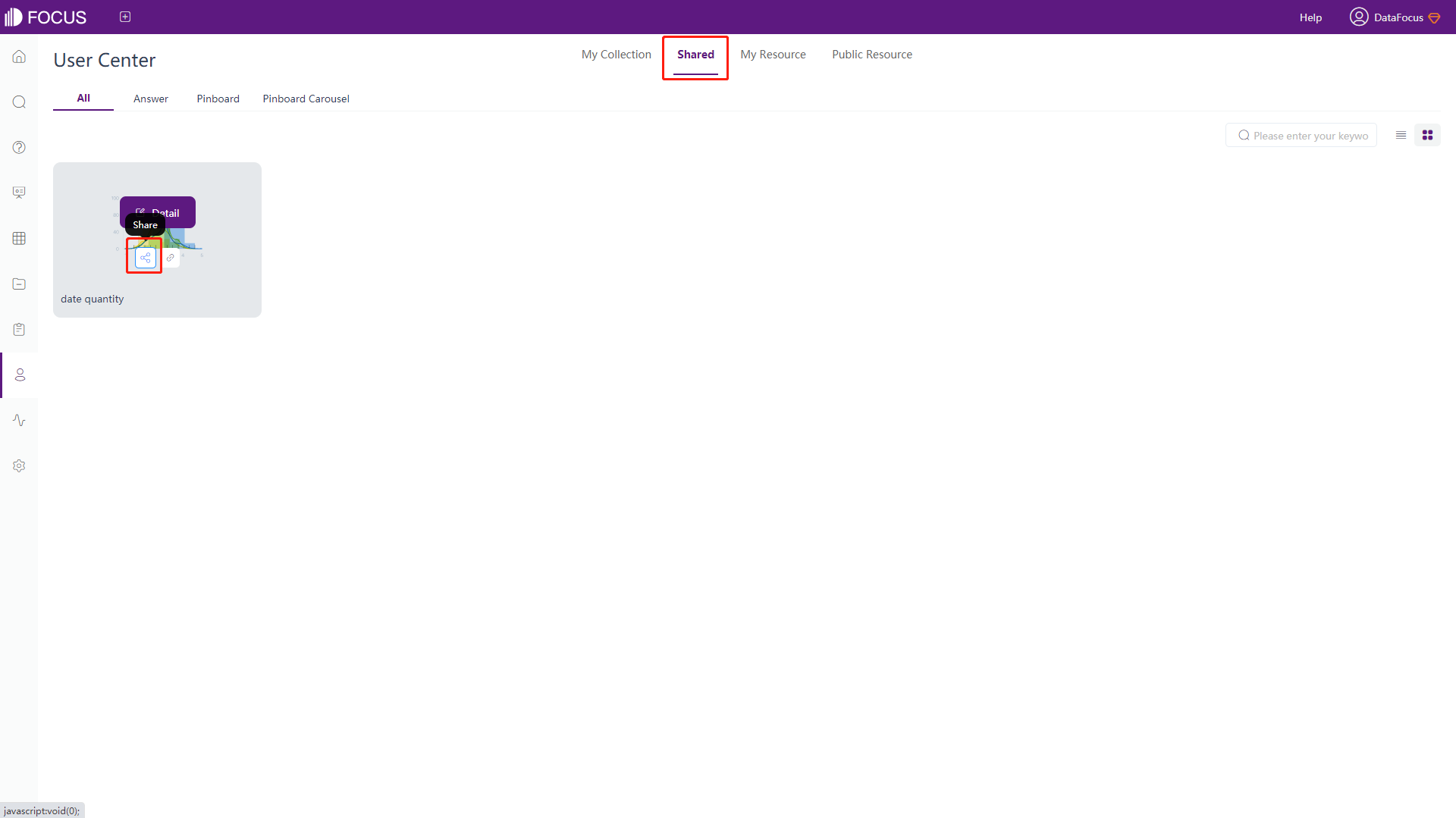
9.3 My Resource
It integrates all the resources created by the user, including dashboard, carousel dashboard, dashboard menu, answer, data table, and project. Hover over the resource to view, make public, share, edit, and delete the resource, as shown in figure 9-3-1.
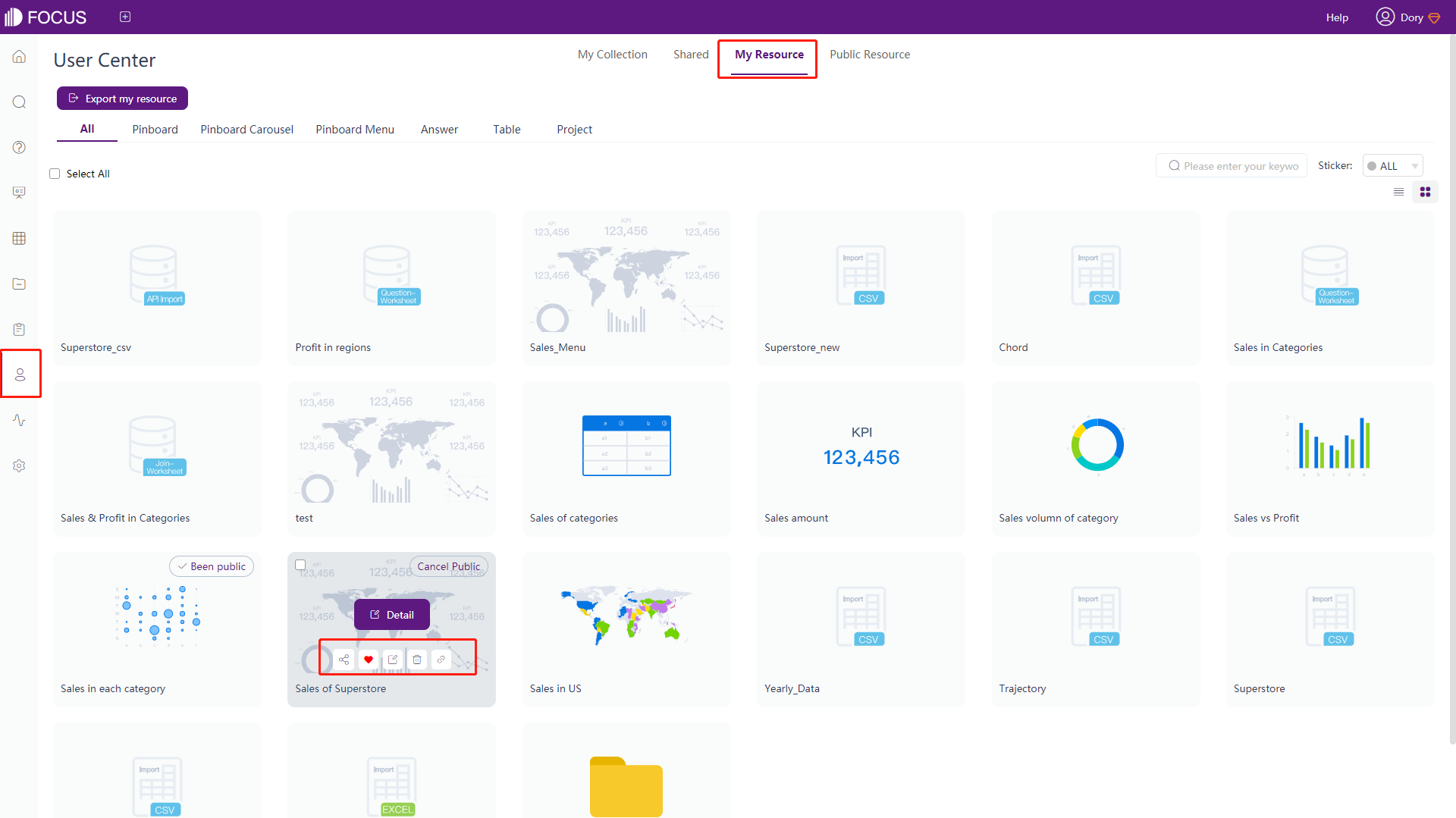
My resources can be exported to the local as a whole, and the exported files can be imported in the resource management module. The export steps are as follows:
-
Select resource(s) and click “Export my resource”;
-
A prompt box will pop up, click “Submit” to export the resource(s), as shown in figure 9-3-2.
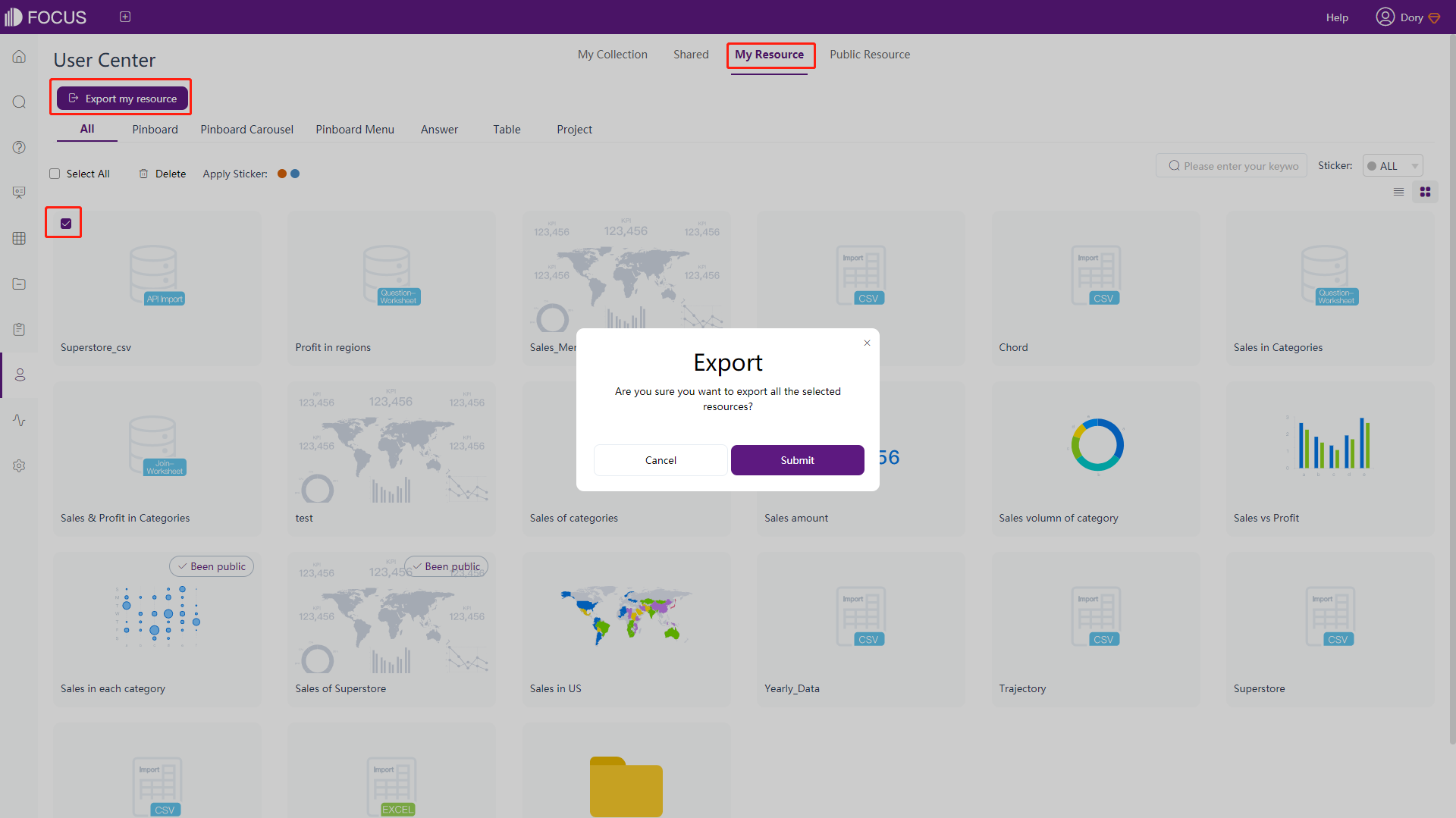
Figure 9-3-2 Export resource
9.4 Public Resource
It integrates all public resources set by users, including dashboard, answer, and carousel dashboard, as shown in figure 9-4-1.
It should be noted that:
- All public resources can only be viewed and cannot be edited;
- Public resources cannot be shared.