Chapter 8 Log Management
Only the super administrator (admin) or users with the log administrator role can see the log management module.
8.1 Operation Log
Record the relevant information of the operations performed by each user in the system, including the host server, operating user, user name, status, type, start time, and end time, which can be queried, as shown in figure 8-1-1.
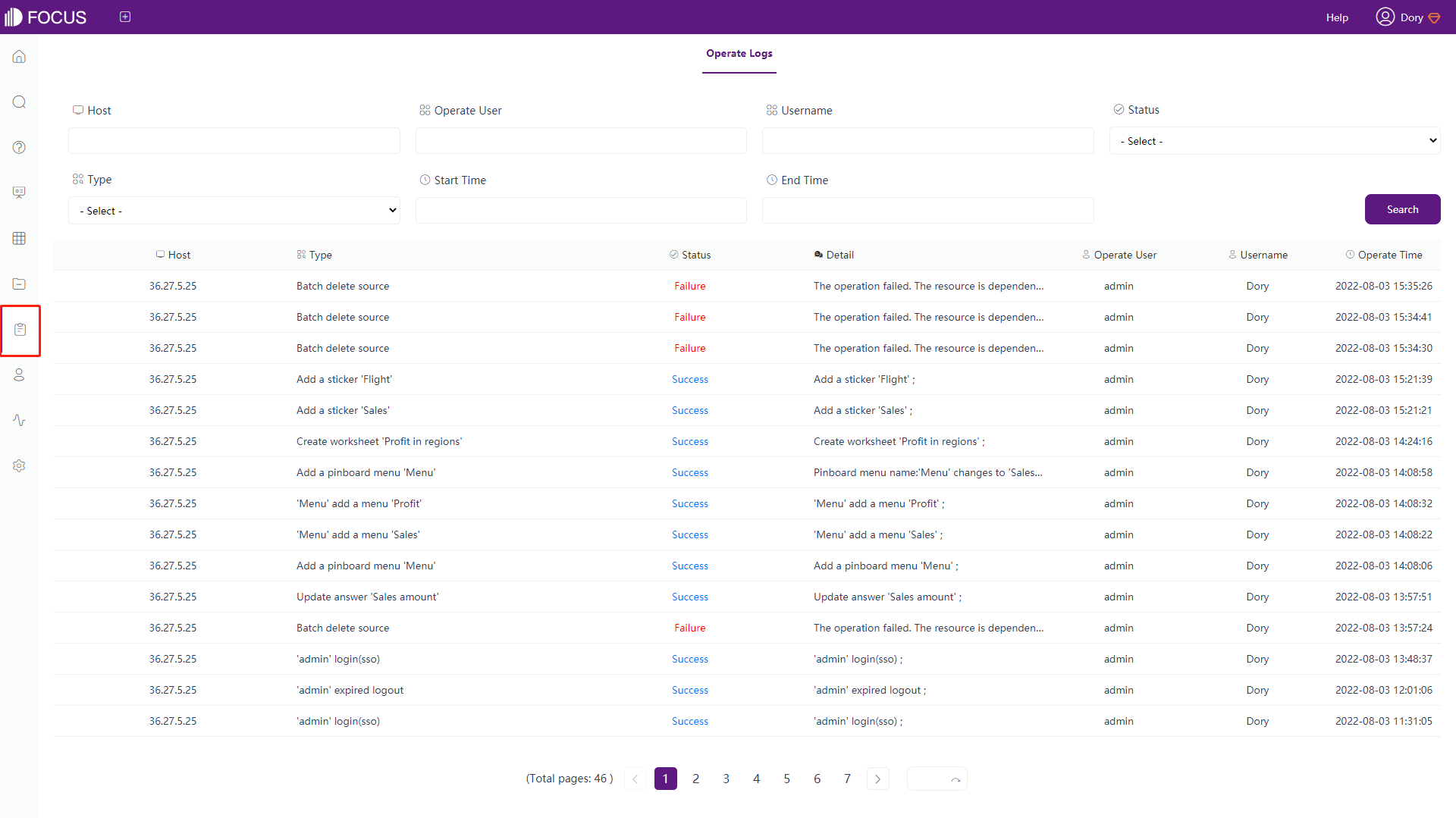
8.2 System Log
When a specific operation in each module is triggered, the operation record will be saved in the log of the corresponding module, which is convenient for viewing and finding the error.
The specific operations for downloading logs are as follows:
-
On the log management module, select “System Logs” at the top, and tick the white box in front of the log you want to view;
-
Click “Download Selected” at the top of the list;
-
The selected log will be downloaded in a compressed package, which can be decompressed and viewed, as shown in figure 8-2-1 below.
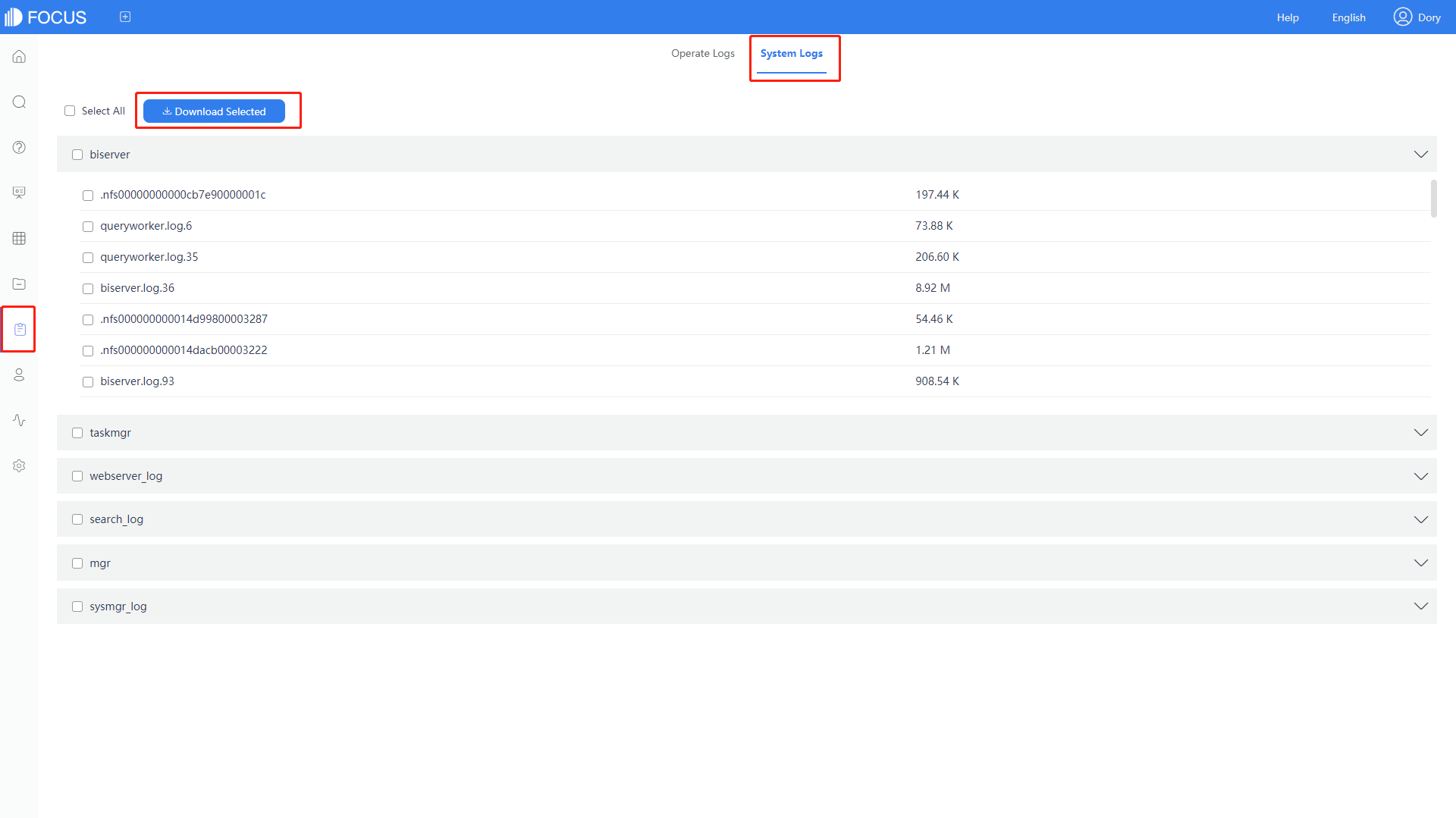
Figure 8-2-1 System log